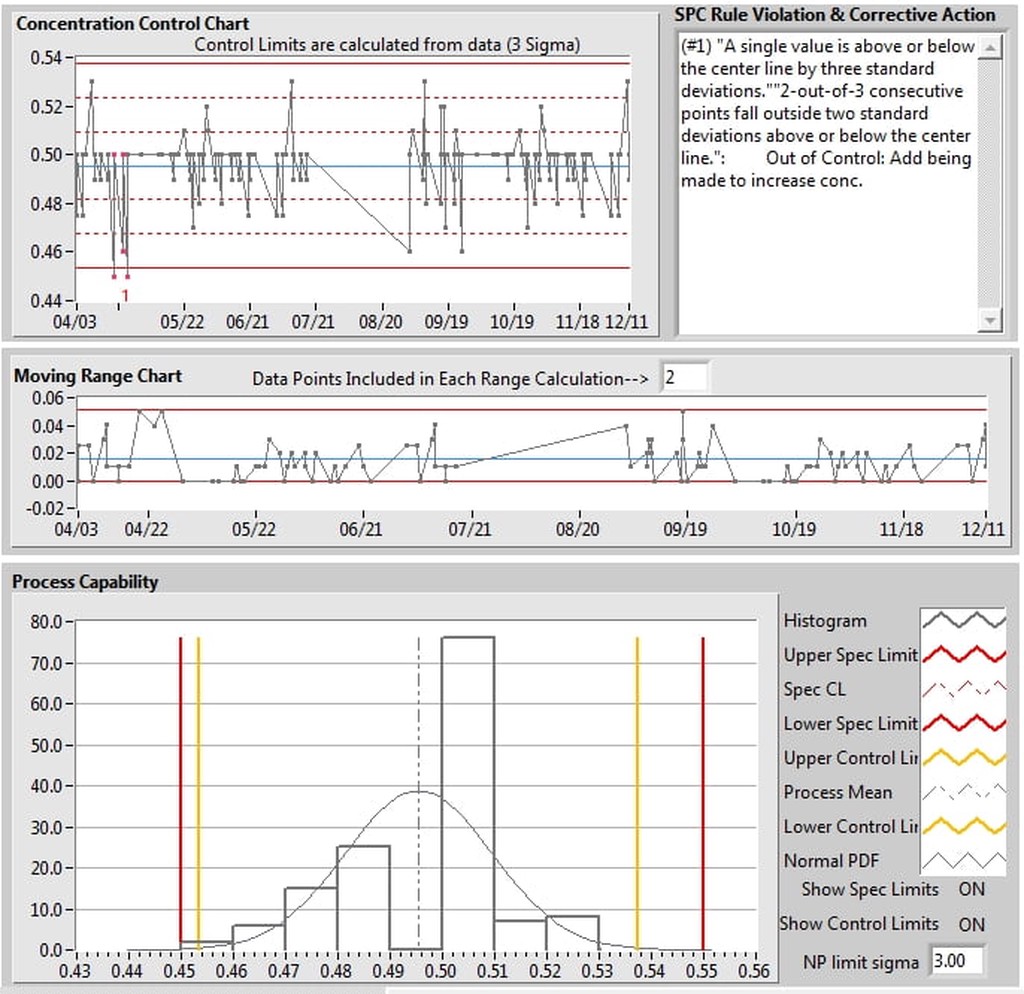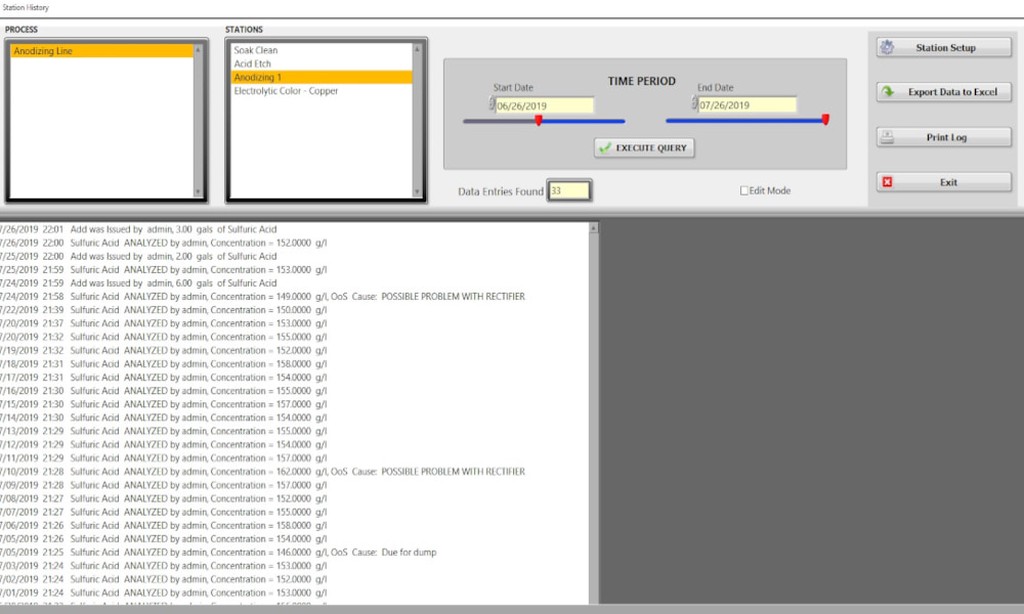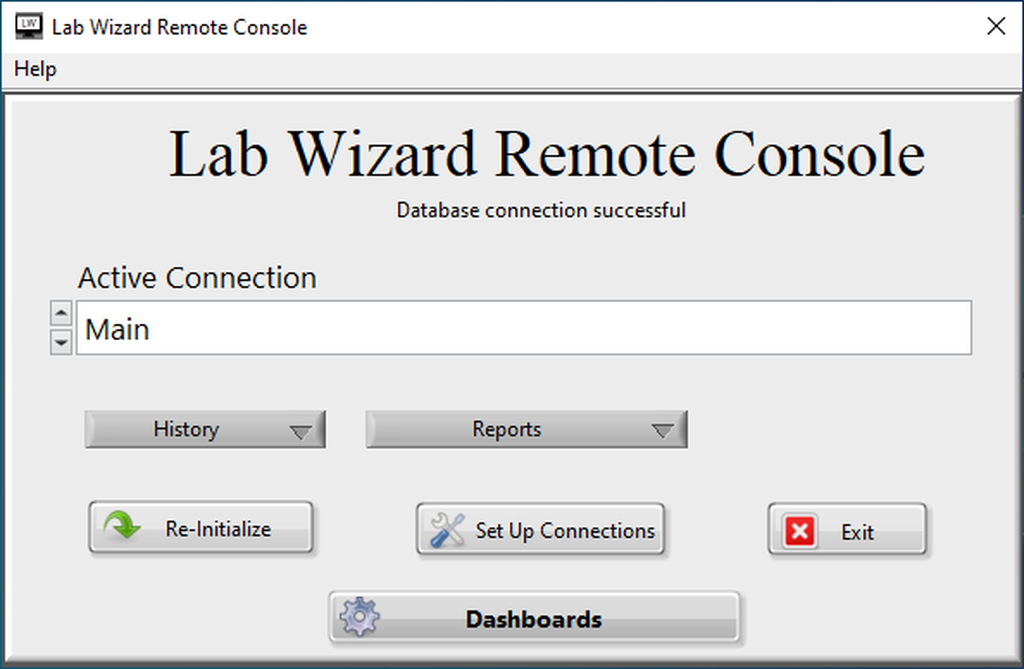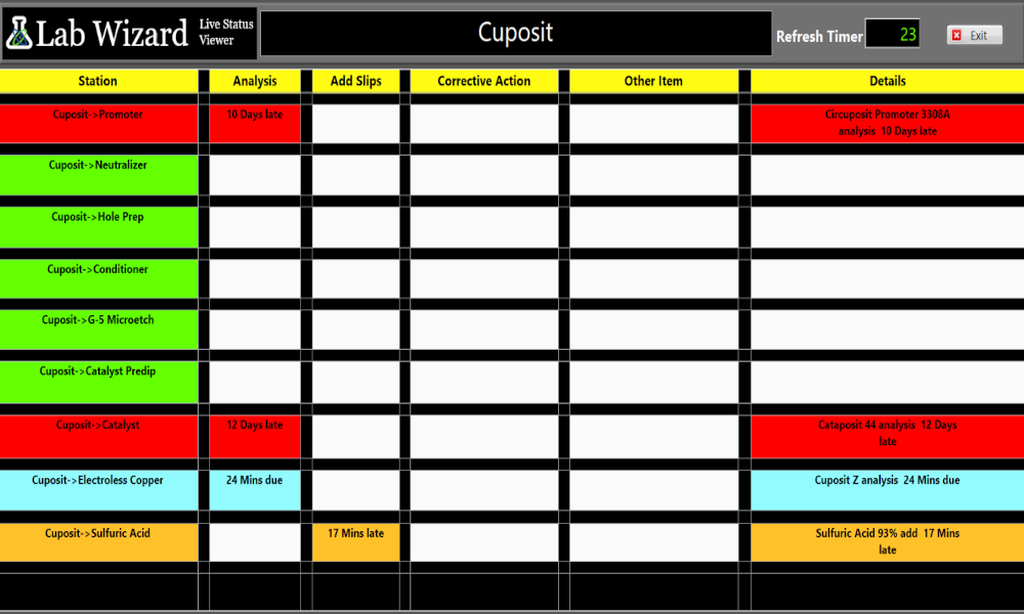Installed on a local PC or distributed from a server, Lab Wizard Desktop assists with concentration analysis and chemical addition calculations to notify lab technicians when tanks need testing or chemical additions. It prints exact add sheets with instructions, logs every result, and builds a complete traceable history for audits and compliance.
Whether you’re managing NADCAP compliance, reducing scrap, or trying to get off of spreadsheets, Lab Wizard Desktop provides the structure, automation, and visibility your plating lab needs with zero cloud dependencies.